Luminaire Manager - Horticulture Tab
|
The settings on the Horticulture tab are utilized when ElumTools is set to "Horticulture Mode" from the Mode menu on the ElumTools ribbon.
In Horticulture Mode, all calculations are performed using only luminaires that have been designated for Horticulture use from within Luminaire Manager.
|
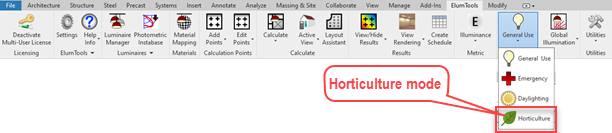
|
For more on Horticulture Mode calculations see the separate topics: Horticulture Mode and Light for Plants.
Designating luminaires by type for horticultural use
|
ElumTools allows horticultural luminaires to be designated by type in Luminaire Manager from the Horticulture Tab (right).
Select the photometric type in Luminaire Manager, from the Horticulture tab select the"Horticulture" check box. When making this selection, all instances of this luminaire type will be designated as active for horticulture calculations, but will also be included in the general use calculations.
Horticultural luminaires output can be scaled by assigning a "Photosynthetic Photon Flux Factor" which is calculated from the spectral power distribution of the luminaire or assigned a rated "Photosynthetic Photon Flux" output which comes from the photometric laboratory.
|
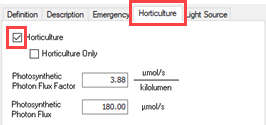
|
Designating luminaires by type for horticultural use only
|
A luminaire type can be designated as for horticultural use only by selecting the check box "Horticulture Only" from the Horticulture tab in Luminaire Manager.
Using this approach, all luminaires of this type will be used in Horticulture mode calculations but will not be considered in general use calculations. |

|
Determining the output of horticultural luminaires
Generally speaking, luminaires suitable for the horticultural market undergo two separate photometric tests in the laboratory; a standard goniometric test to determine luminous intensity (candela) at various angles which defines optical shape, and an integrating sphere/spectroradiometer test from which spectral power can be collected across the visible wavelengths (380-760 nm). The goniometric data is the body of the IES file. The spectral data is not contained as a standard part of the IES file and must be obtained separately. It is the second portion of data, the spectral power distribution (SPD) which is used to determine either of the two inputs required in the Horticulture tab to facilitate the calculation of PPFD.
Photosynthetic Photon Flux Factor - You may find this number difficult to obtain from manufacturers information. If you have the complete SPD of the light source, typically in 5 nm increments you can use the spreadsheet found in our Knowledgebase to compute this number. Enter this number in the cell provided on the Horticulture tab.
Photosynthetic Photon Flux - The plant metric for radiant power (analogous to lumens) seems to be the more likely number you will find in manufacturers literature. Look for the radiant power as expressed in PPF. Enter this number in the cell provided on the Horticulture tab.
Notice the entry of one quantity will compute the other.
